Tella Gallery
App Screenshots
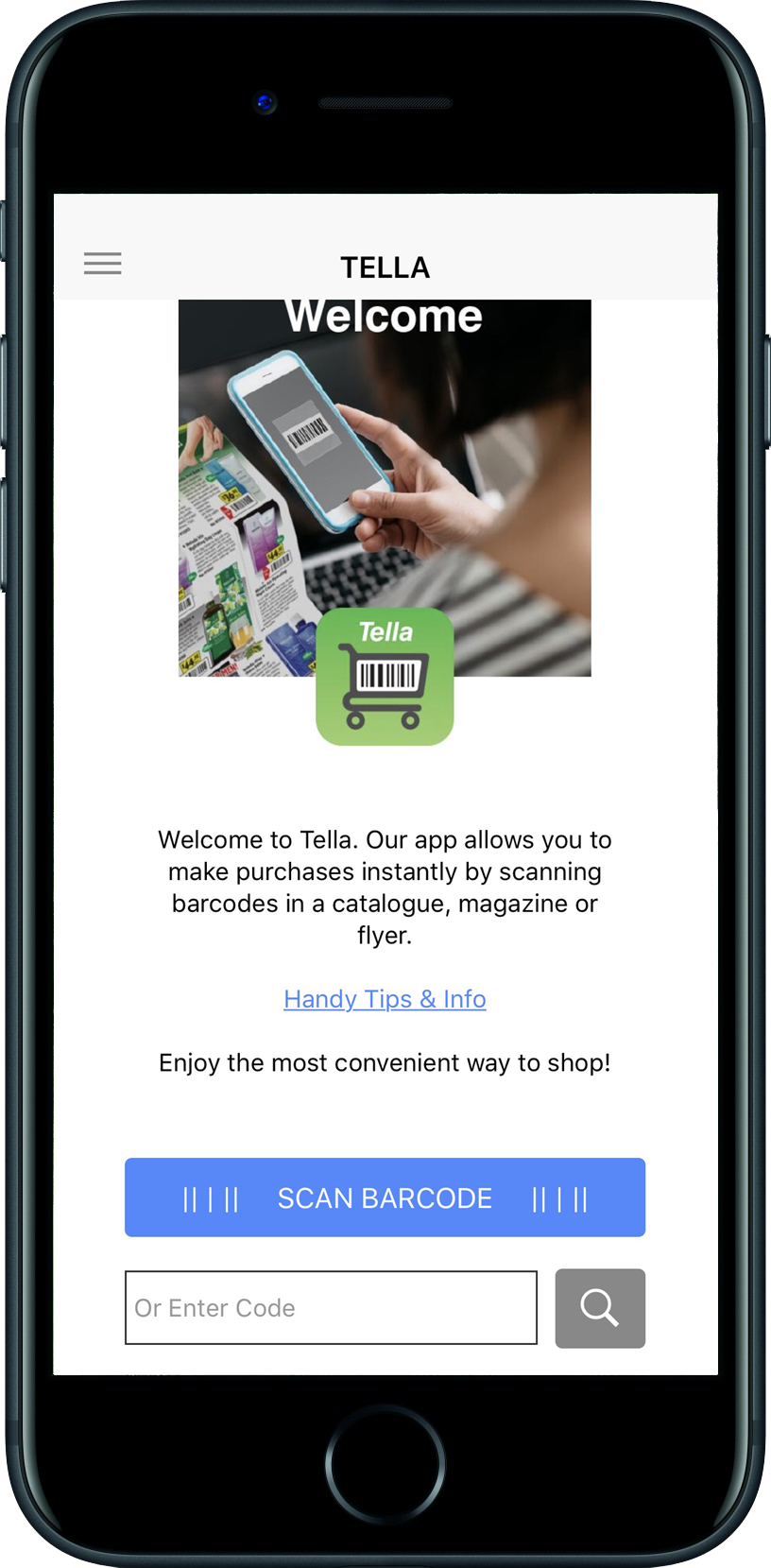
Tella home screen

Scan a barcode from printed or visual media
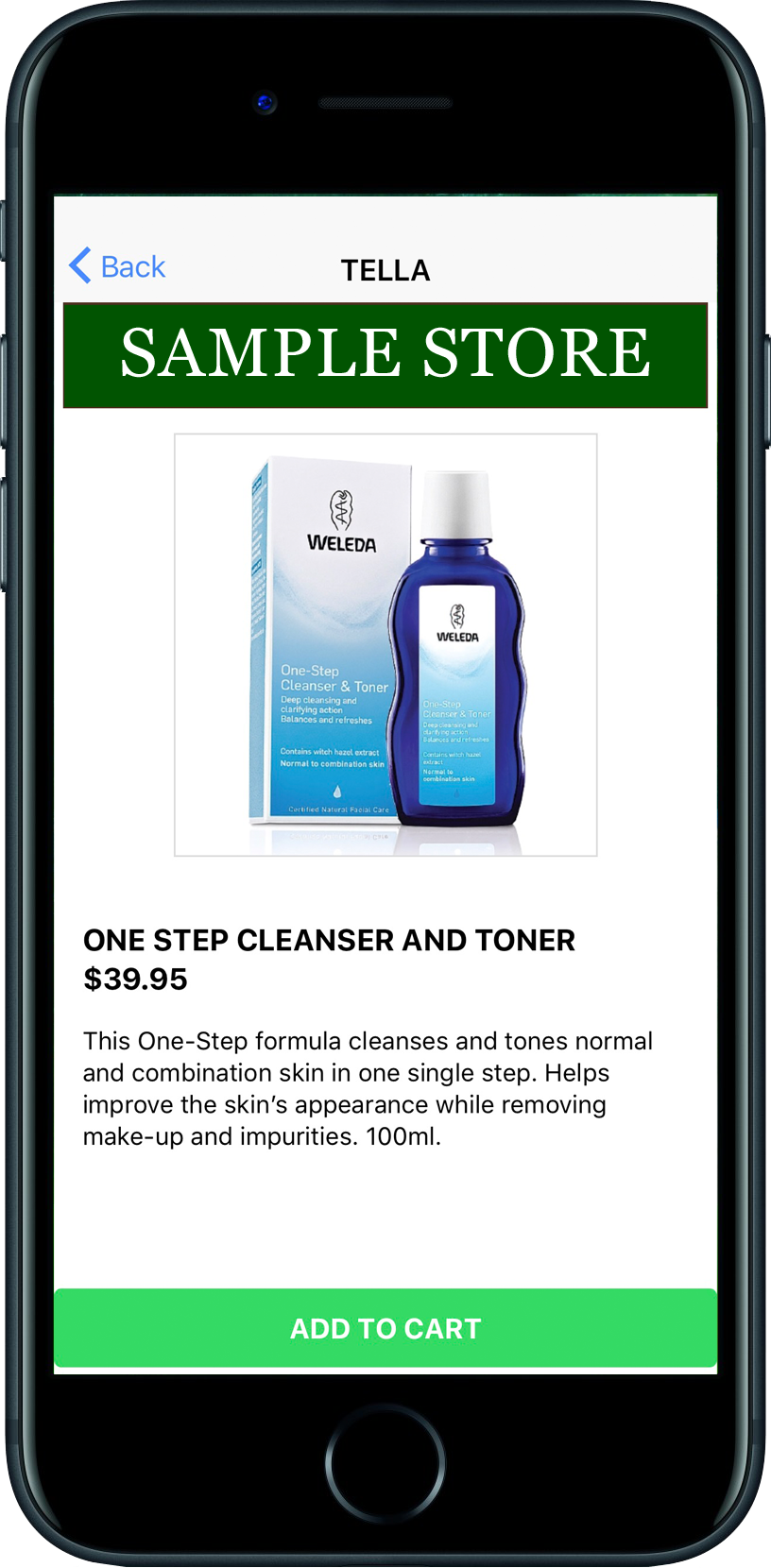
View details of the item (single product barcode)
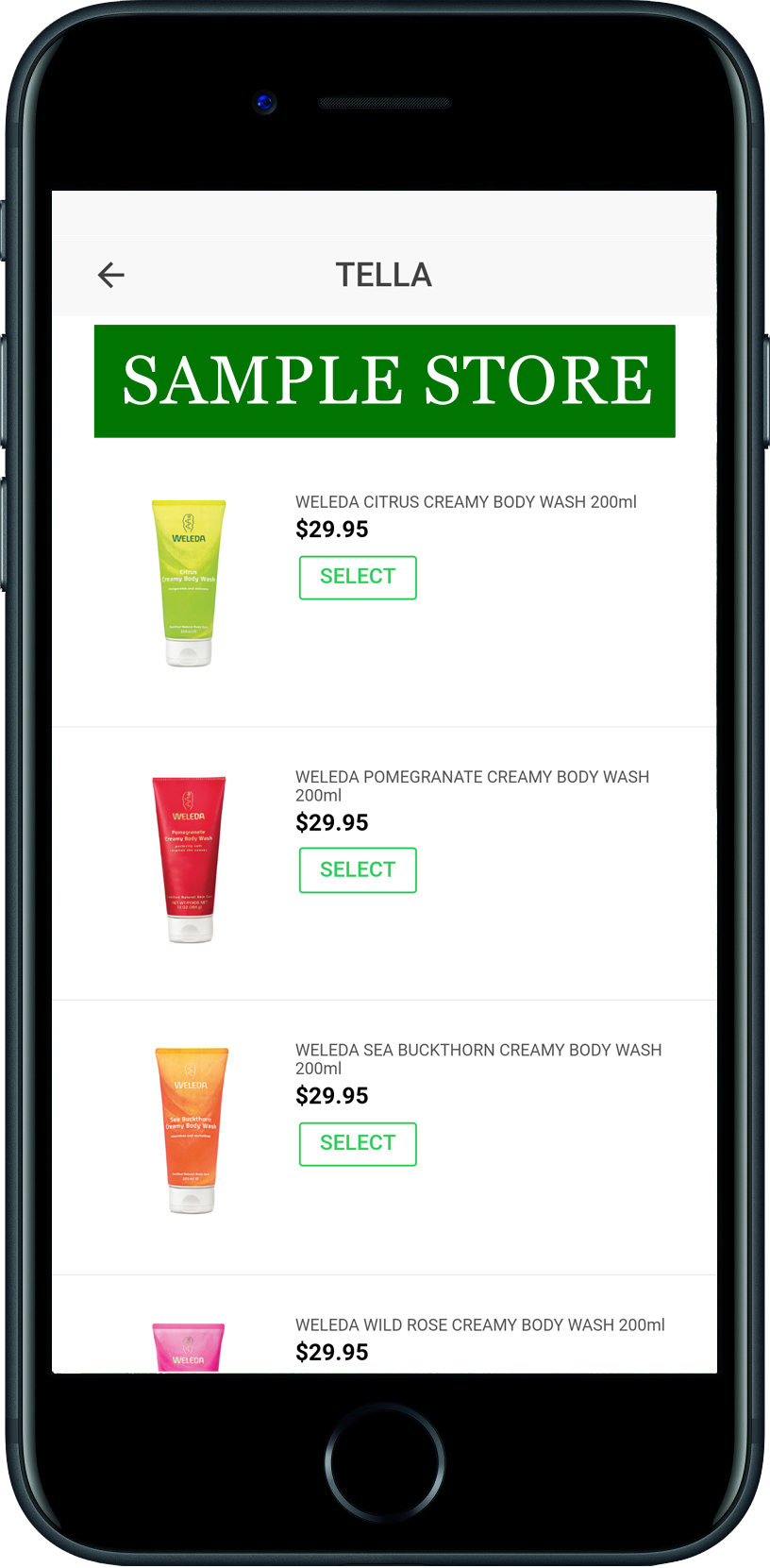
View product variants for a multi-item barcode
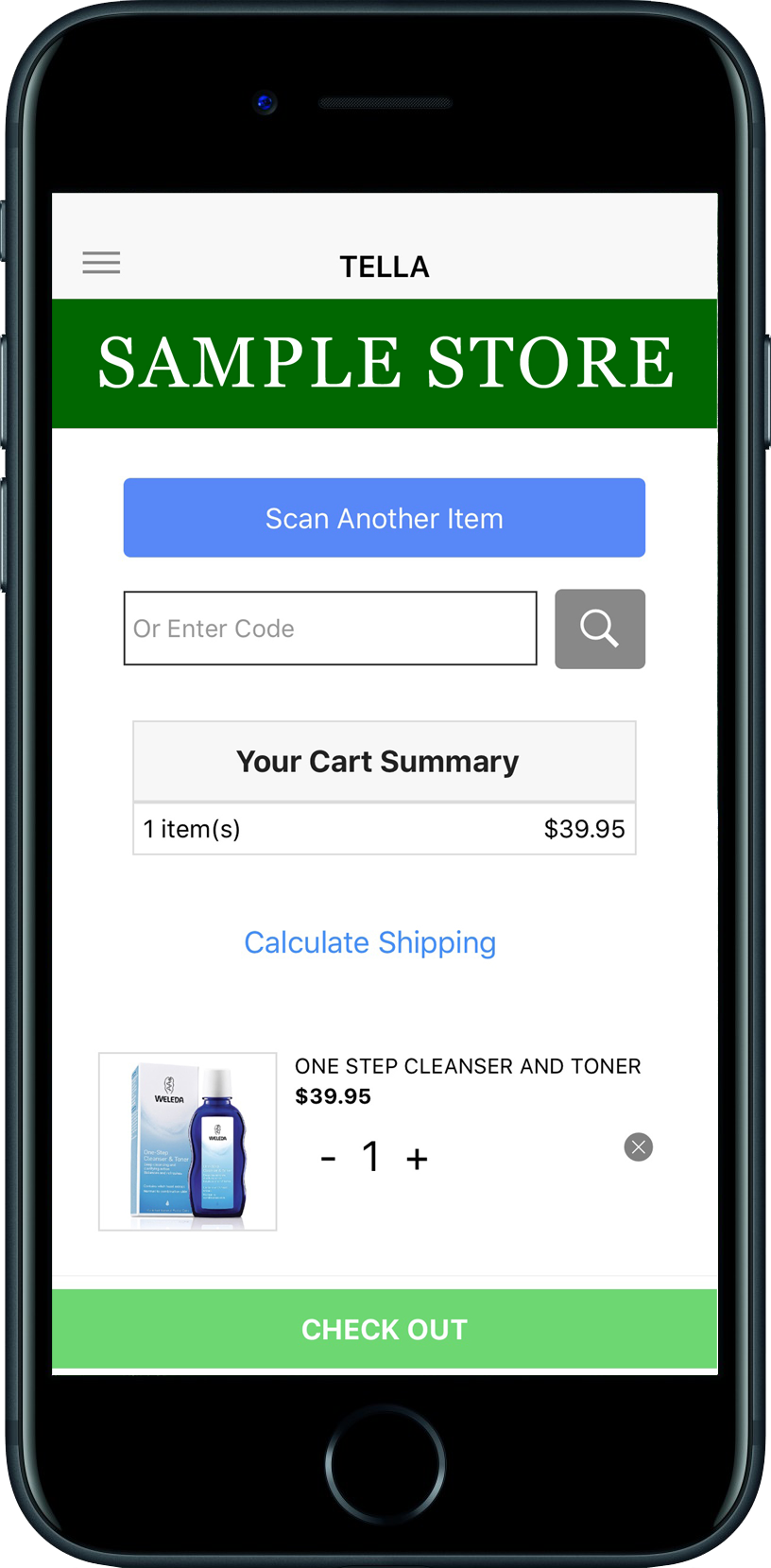
View the items in your cart
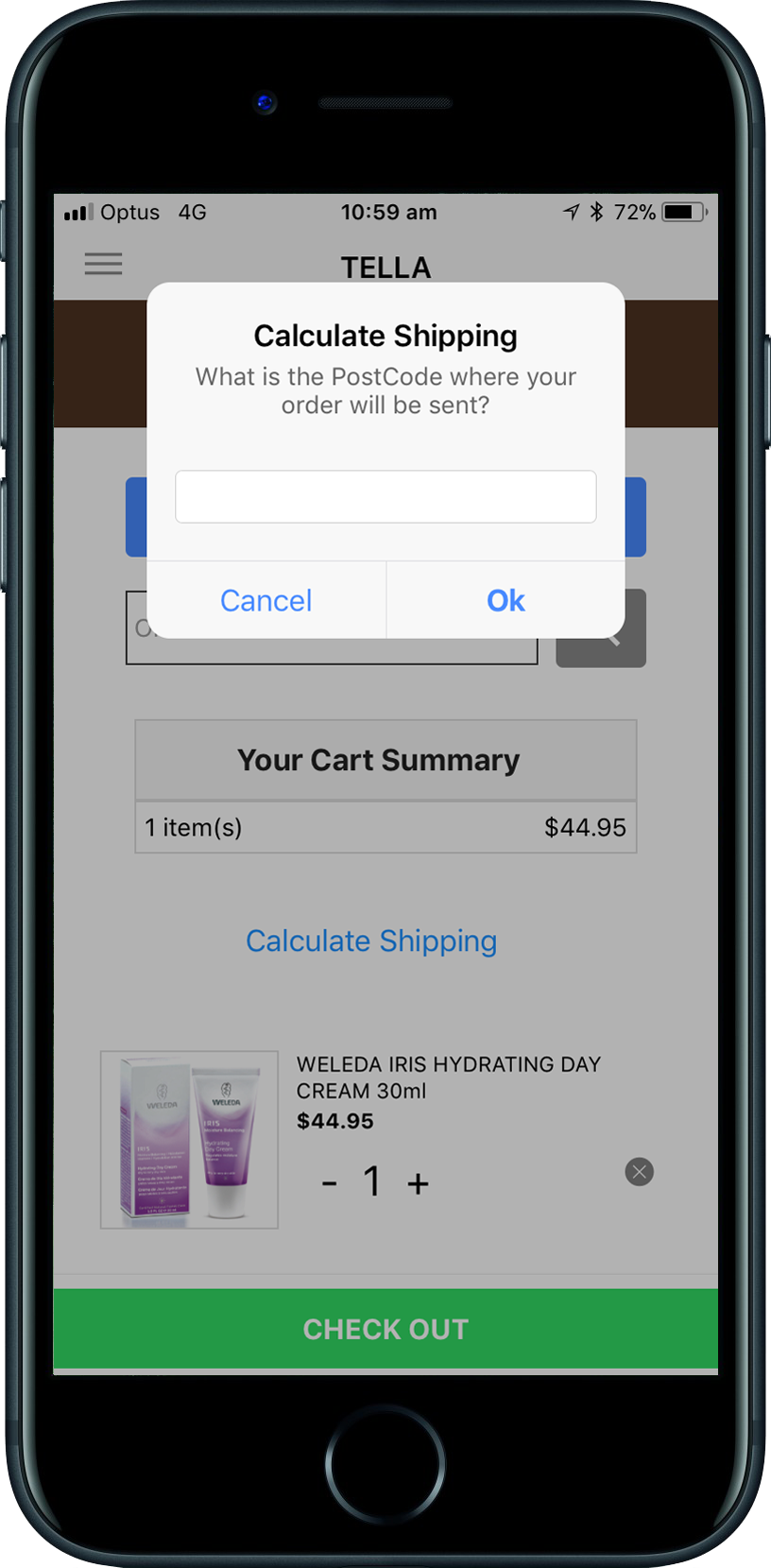
Calculate shipping costs
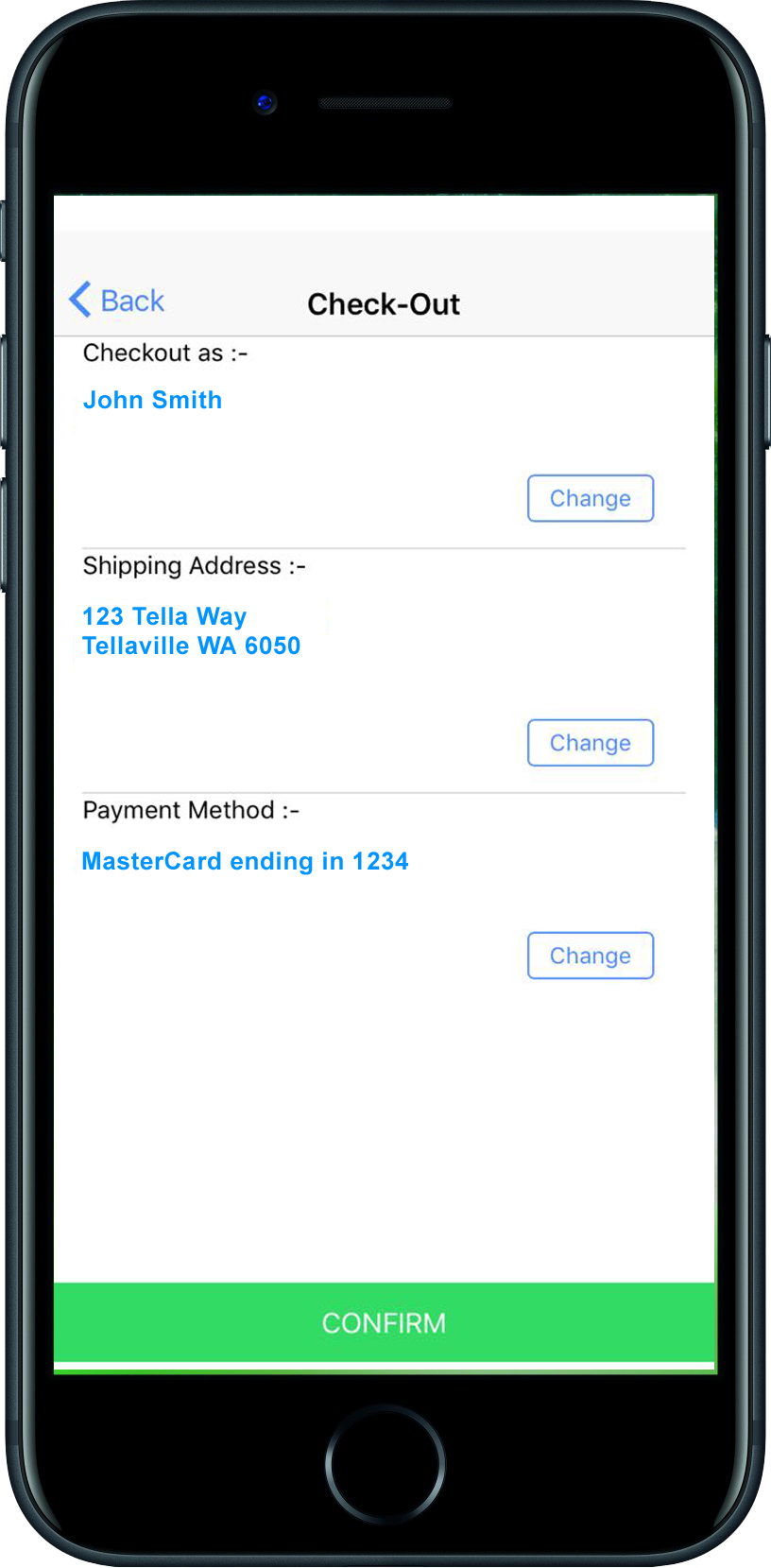
Specify delivery details and click Confirm to pay
Track your orders and get updates from sellers
Note: Screenshots are shown for an iPhone 7. App screen layouts are very similar across all iOS and Android devices.




